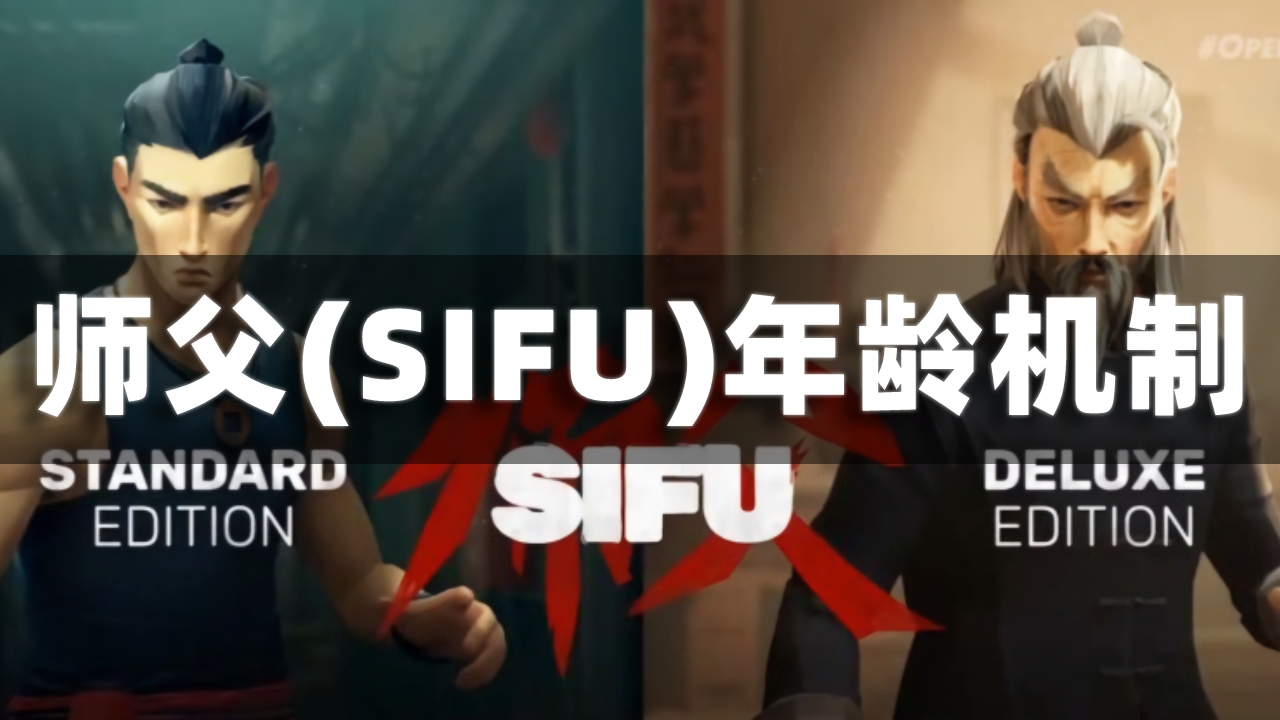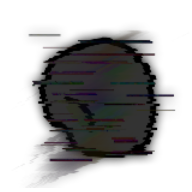德军总部更多按键设置代码详解
作者:佚名 来源:未知 时间:2020-10-22
翻阅assets.pk4内的文件时,发现一些开发时用的按键绑定。於是尝试加入到游戏设置文件中,发现部份可用。
将指令加入到C:\Documents and Settings\用户名称\Local Settings\Application Data\id Software\WolfSP\base\wolf.cfg中即可
按键绑定指令格式:
[Copy to clipboard] [ - ]CODE:
bind 按键 "功能"
例子(将M键绑定為上帝模式):
bind M "god"
以下為一些测试可用的功能(//后面為功能说明):
[Copy to clipboard] [ - ]CODE:
toggle pm_thirdperson //切换第三身视角(游戏只做了手部和枪的模型)
give all ammo //补充所有弹药
toggle ui_showgun //切换显示手部和枪的模型
god //上帝模式
screenshot //截图,生成TGA文件
sndshot //快速截图,据我的测试是没感觉出和截图功能有什麼差别
toggle con_noprint //切换显示系统讯息
notarget //不会被敌人攻击
未测试的功能:
[Copy to clipboard] [ - ]CODE:
r_showgbufferchannel 0 //0,1,2,3,4
toggle r_shadows //切换阴影显示?
toggle r_showsurfaceinfo 4
toggle g_showhud
toggle g_usepostprocesseffects
noclip
toggle r_skipspecular
toggle g_showdebughud 5
toggle r_showtris
toggle r_skipbump
help
fxeditor
toggle com_speeds
toggle r_showPortals
toggle r_showLights 6
toggle r_showShadows 3
toggle r_showBatchSize
toggle stream_slot_list
toggle g_stopTime
com_showFPS 1
g_enableHintGUIs 0
givePowers
toggle g_showentityinfo
cmd全列表(估计也可以绑定到按键上):
[Copy to clipboard] [ - ]CODE:
aasStats show AAS statistics
activateAFs activates idAFEntity based entities
activateVehicles activates physics on sdTransport based entities
addarrow adds a debug arrow
addChatLine internal use - core to game chat lines
addline adds a debug line
addObituaryLine internal use - core to add obituary lines
addPerformanceQuery Displays a new performance query
admin perform administration commands
benchmark benchmark
benchview benchview
bind binds a command to a key
bindRagdoll binds ragdoll at the current drag position
blinkline blinks a debug line
buildFrequencies build a frequency table for the fixed huffman compressor
calcMinDist calc required min dist given [prevmindist] [prevmaxdist] [distmult] [newmaxdist] [newdistmult]
callvote call a vote to change server settings, etc
camera Sets the current view to a named camera entity, or clear the camera if no name is given
cameraNext Sets the current view to the next camera found in the map
cameraPrev Sets the current view to the previous camera found in the map
cancelPersonalWait cancels the personal wait
checkNewVersion check if a game update is available
checkRenderEntityHandles
clear clears the console
clearGlyphCache clears the glyph cache
clearLights clears all lights
clearPerformanceQueries Removes all performance queries
clearToolTipCookies clears all tooltip state cookies, so they will be played again
clientClass change your class
clientDefaultSpawn revert to default spawn
clientMessageMode ingame gui message mode
clientQuickChat plays a quickchat declaration
clientspawn spawns a game entity
clientTeam change your team
clientWaitForDeploy wait to be deployed
clientWaitForMedic wait to be revived
clientWantSpawn tap out
collisionModelInfo shows collision model info
collisionTest runs through all entityDefs and checks for erroneous collision data whilst generating cached models
combineCubeImages combines six images for roq compression
commentOutDecls
conDump dumps the console text to a file
connect connects to a server
crash causes a crash
cubeToSkybox converts a cubemap to a skybox (uses less memory than a full cubemap but only stores half a sphere)
cutNetDemo cuts a network demo if valid markers are set
cvar_restart restart the cvar system
cvarAdd adds a value to a cvar
cvarMult
- 上一篇: 德军总部:新秩序图文全攻略第四章:"艾森沃尔监狱”
- 下一篇: 德军总部心得体会